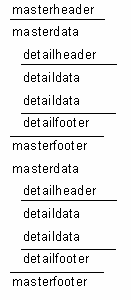Headers and Footers of Databands
Each data band may have a header and a footer. Headers are output first, then all the records in the data band, and finally the footers. Here is an example of how the headers and footers work in a simple report:
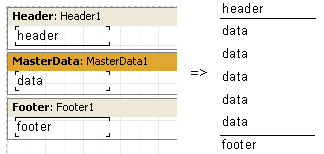
Let's look at a more complex example using two data levels - master and detail:
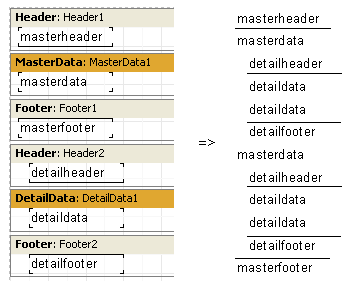
As you can see, the header is output before all data band records. So the master data header is output once at the beginning of the report and a detail data header is output before each group of detail bands belonging to the current master record band. The detail footer is output after the group of detail bands belonging to the master record band and the master footer is not output until after all the master data band records have been output.
Using the "FooterAfterEach" property of the data band, we can override this behavior. Setting this property to True (you may also use the context menu for the data band - "Footer After Each Row") causes footer output after each data row. This may be useful in the design of some master-detail reports. If "FooterAfterEach" for the master data band is set to True the report will look like this: