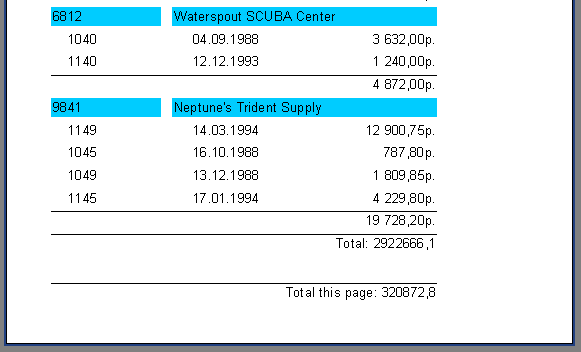Page and Report Totals
Page and Report Totals
Quite often, we need to display summary totals for a page or for a whole report. We can use the aggregate functions in this situation as well. We’ll show this by making some changes to our example:
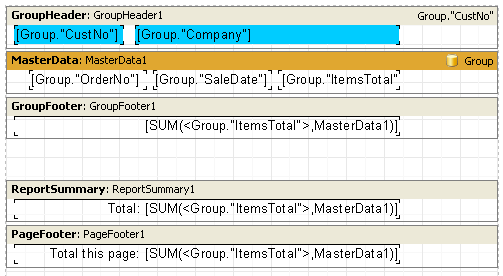
As you can see, we have added a “Report Summary” band containing a “Text” object with the aggregate SUM to both the “Report Summary” band and the “Page Footer” band. That is all that is needed: